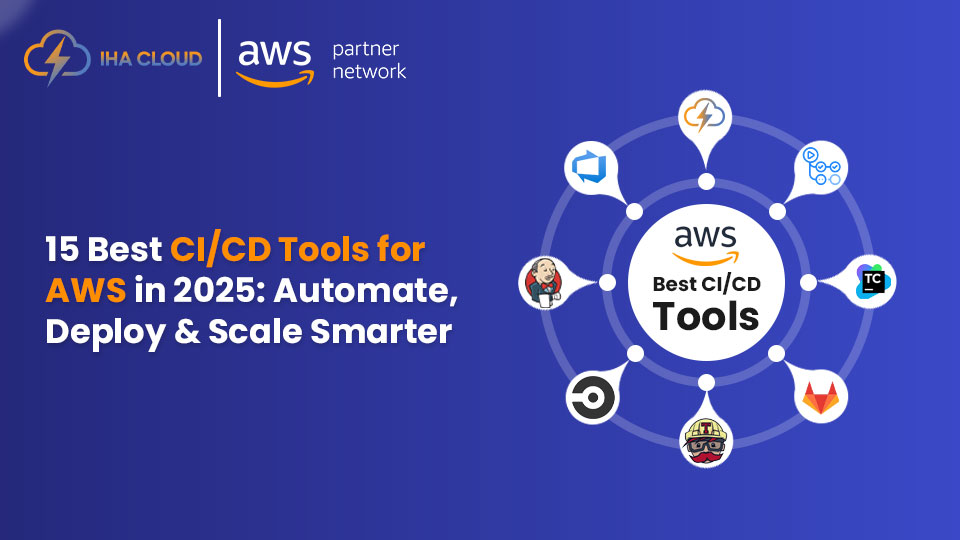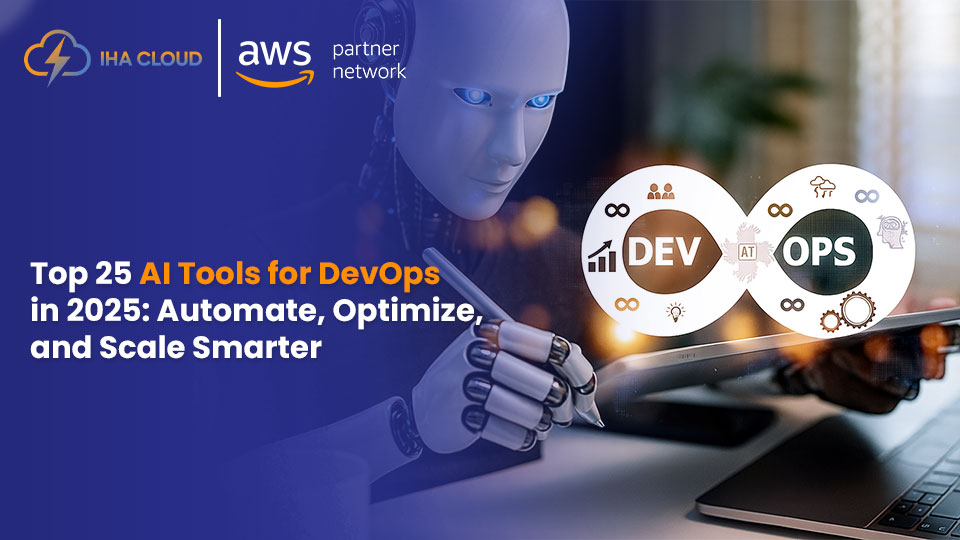Managing cloud expenses has become a major priority for businesses of every size. As more companies move their applications, data, and operations to AWS, it becomes easier for costs to grow without anyone noticing. Unused resources, oversized servers, old snapshots, and unpredictable workloads can quickly increase monthly bills. That’s why understanding the right cost optimization tools is so important in 2026.
This detailed blog guide on Top 35 AWS Cost Optimization Tools for 2026 is designed to help you take full control of your cloud spending in a simple and practical way. Instead of complicated technical language, you’ll find clear explanations of each tool, what it does, and how it can help you save money. From monitoring tools that help you track your budget, to automation tools that stop idle resources, to advanced options like Spot Instances and Graviton processors, each one plays a role in reducing waste and increasing efficiency.
Whether you manage a small AWS setup or a large multi-account cloud environment, these tools can help you understand where your money is going, cut unnecessary expenses, and improve the overall performance of your cloud workloads. With the right mix of visibility, automation, and smart planning, AWS cost optimization becomes much easier and more effective. This list gives you everything you need to get started in the right direction.
What Is AWS Cost Optimization?
AWS cost optimization is the continuous process of managing cloud resources in a smart and efficient way so that you only pay for what you actually need. It involves analyzing usage, understanding spending patterns, and applying strategies that keep your AWS bill under control without affecting performance.
Why AWS Cost Optimization Matters
When businesses scale, cloud expenses grow very fast if not managed properly. Without proper visibility, unused or oversized resources can silently increase costs. Cost optimization helps you:
- Reduce unnecessary cloud spending
- Improve return on investment
- Maintain high performance without overspending
- Prevent surprise billing
- Build predictable cost structures for long-term planning
How to Approach AWS Cost Optimization
1. Understand Your Cloud Usage
Start by reviewing consumption patterns across compute, storage, database, network, and serverless services. Identify peaks, unused components, or seasonal variations. Clear tagging and organized cost categories help simplify analysis.
2. Right-Size Your Resources
Check if instances, databases, or storage volumes are larger than required. Adjust CPU, RAM, and storage to match real workload needs. Remove idle or rarely used resources and resize environments where possible.
3. Improve Storage Efficiency
Different workloads need different storage classes. Move infrequently accessed data to cheaper storage tiers and use automated lifecycle rules to archive or delete old data. This prevents unnecessary long-term storage expenses.
4. Optimize Compute Spending
Use flexible pricing models like commitment-based discounts, usage-based billing, and spare capacity options. Match the compute capacity to actual demand with auto scaling, scheduling, and efficient workload placement.
5. Automate Cost Controls
Set up alerts for unusual spending, automate shutdown schedules for non-production systems, and use policies to maintain consistent configurations. Automation reduces manual oversight and keeps costs stable.
6. Use Serverless and On-Demand Services Wisely
Serverless platforms charge only for actual usage, making them ideal for variable workloads. For steady, predictable workloads, capacity planning and commitment models offer significant savings.
7. Improve Resource Governance
Establish clear tagging standards, create cost categories, and use shared billing structures to manage multiple accounts. Good governance prevents duplicate resources and improves visibility across teams.
8. Optimize Data Transfer and Networking
Reduce cross-region traffic, use caching layers, and deliver content closer to users. This helps minimize high data transfer charges and improves application performance.
9. Automate Workload Scaling
Use powerful auto-scaling mechanisms that adjust capacity based on real-time demand. This ensures you never pay for compute power you don’t need, especially during off-peak periods.
10. Optimize Container and Kubernetes Environments
For container-based applications, use smart provisioning, efficient node selection, and right-sized compute environments. This ensures workloads run in the most cost-effective way possible.
More Ways to Improve AWS Cost Efficiency
Focus on Continuous Monitoring
Track performance and costs regularly instead of waiting for monthly bills. Continuous monitoring flags problems early and supports long-term savings.
Adopt Modern Architectures
Shift to modern compute types, cost-efficient databases, and managed services that are designed to deliver better performance at lower prices.
Use Data Analytics Smartly
Query only necessary data, compress large datasets, and store hot vs cold data separately. This keeps your analytics workloads cost-efficient.
Standardize Policies Across Teams
Ensure every team follows the same rules for provisioning, tagging, security, and scaling. A unified strategy reduces waste and improves accountability.
Review Costs Frequently
Monthly or weekly reviews help identify new opportunities for savings, unused resources, or optimization gaps. Cost optimization is an ongoing practice, not a one-time task.
QuickComparison: 35 Best AWS Cost Optimization Tools for 2026
| Tool Name | Type / Category | Key Purpose / Benefit |
|---|---|---|
| AWS Cost Explorer | Cost Monitoring | Visualise and analyze AWS usage & cost trends (AWS Documentation) |
| AWS Budgets | Budgeting / Alerts | Set cost/usage budgets and get alerts (AWS Documentation) |
| AWS Trusted Advisor (Cost Optimization) | Recommendation Engine | Detect cost-saving opportunities like idle or underutilized resources (AWS Documentation) |
| AWS Savings Plans Recommendations | Pricing / Commitment | Suggests compute commitment plans to reduce costs |
| AWS Instance Scheduler | Automation | Automatically start/stop EC2/RDS instances on a schedule |
| AWS Compute Optimizer | Rightsizing | Machine learning-based rightsizing of compute & storage |
| AWS Cost Anomaly Detection | Monitoring / Alerting | Use ML to detect unexpected spikes in AWS costs |
| AWS Pricing Calculator | Planning / Forecasting | Estimate cost of future architecture before deploying |
| Reserved Instance (RI) Utilization & Coverage Dashboard | Reservation Management | Track how well your RIs are being used and covered |
| Amazon S3 Intelligent-Tiering | Storage Optimization | Automatically move S3 objects across access tiers to save cost (AWS Documentation) |
| AWS Auto Scaling | Scaling / Compute | Automatically scale compute resources based on demand |
| Amazon S3 Lifecycle Policies | Storage Automation | Define rules to transition or expire S3 objects |
| AWS Lambda Power Tuning | Serverless Optimization | Tune Lambda memory for optimal cost vs performance |
| AWS Organizations & Consolidated Billing | Billing Management | Centralize billing & share savings across accounts |
| Amazon RDS Reserved Instances & Storage Optimization | Database Commitment | Use RIs + optimize DB storage costs |
| AWS Service Quotas | Governance | Monitor and manage AWS service limits to avoid cost spikes |
| Amazon EC2 Spot Instances | Compute Savings | Run workloads on spare EC2 capacity at huge discounts |
| AWS Fargate Spot | Container Compute | Run Fargate tasks on spare capacity for cost savings |
| Amazon EBS GP3 & Lifecycle Manager | Storage | Use cost-efficient GP3 volumes + automated snapshot cleanup |
| Compute Savings Plans | Pricing / Commitment | Flexible savings plan across compute usage |
| Amazon CloudWatch Metrics & Alarms | Monitoring | Monitor usage metrics and trigger alerts or actions |
| AWS Cost Categories | Cost Allocation | Group and categorize costs by project, team, or environment |
| AWS Tag Editor & Cost Allocation Tags | Cost Management | Tagize resources to better allocate and report cost |
| Amazon Aurora Serverless v2 | Database Scaling | Autoscale Aurora DB capacity based on demand |
| AWS Graviton-based Instances | Compute Efficiency | Use ARM-based instances for better price-performance |
| AWS Systems Manager (SSM) Automation | Automation / Cleanup | Automate shutdown, patching, cleanup of idle resources |
| Amazon DynamoDB On-Demand | DB Pricing | Pay per request without provisioning capacity |
| AWS Batch | Batch Processing | Run batch jobs efficiently using compute + Spot |
| AWS AppConfig | Deployment Risk Management | Safely roll out config changes, reduce cost of misconfigurations |
| Amazon ECR Lifecycle Policies | Container Storage | Automatically delete unused container images |
| Amazon CloudFront + Origin Shield | CDN / Caching | Reduce data transfer costs with edge caching |
| Elastic Beanstalk Optimization | App Deployment | Optimize resource usage of Beanstalk environments |
| Amazon Redshift Serverless | Analytics / Data Warehousing | Pay only for query processing time & storage |
| AWS Karpenter | Kubernetes Autoscaling | Fast, just-in-time provisioning of EC2 for EKS (AWS Documentation) |
| Amazon Athena | Serverless Analytics | Query S3 data and pay only per query / data scanned |
Here is the detailed description about Top 35 AWS Cost Optimization Tools for 2026
1. AWS Cost Explorer
AWS Cost Explorer is the foundation of AWS cost optimization. It gives you a clear view of your usage patterns, spending trends, and anomalies across all AWS services. You can analyze costs daily, monthly, or yearly and break them down by service, account, tag, or region.
Key capabilities:
- Visual dashboards to track cloud spending
- RI and Savings Plan recommendations
- Cost anomaly detection
- Custom reports for departments or projects
Best For:
Teams starting cloud optimization or wanting to monitor cost patterns without external tools.
2. AWS Budgets
AWS Budgets helps businesses stay in control of their spending by setting custom budget alerts. You can create cost budgets, usage budgets, RI/Savings Plan coverage budgets, and forecast budgets.
Key capabilities:
- Email, SNS, and chatbot alerts
- Monthly, quarterly, or yearly budgets
- Integration with Cost Explorer for deeper insights
- Budget actions to automate responses (e.g., restrict usage)
Best For:
Organizations that need proactive alerts to prevent overspending.
3. AWS Trusted Advisor (Cost Optimization Checks)
Trusted Advisor provides real-time optimization guidance across cost, performance, security, and fault tolerance. Cost-specific checks identify unused or underutilized resources.
Key capabilities:
- Idle load balancers
- Unattached EBS volumes
- Underutilized EC2 instances
- Idle RDS instances
Best For:
Continuous scanning to identify waste and quick cost wins.
You can also read: 15 Best CI/CD Tools for AWS in 2026
4. AWS Savings Plans Recommendations Tool
This built-in AWS tool analyzes past usage and suggests the best Savings Plan type (Compute, EC2, or SageMaker) for cost savings. It also shows commitment recommendations based on hourly usage patterns.
Key capabilities:
- Savings projections for 1-Year or 3-Year commitments
- Workload-based recommendations
- Coverage reports for existing commitments
Best For:
Companies planning long-term workloads and wanting predictable cost reduction.
5. AWS Instance Scheduler
AWS Instance Scheduler allows you to automatically start and stop EC2 and RDS instances based on a predefined schedule. This significantly reduces costs for environments that don’t need to run 24/7.
Key capabilities:
- Schedule-based automation
- Tag-based configuration
- Multi-account support
- Reduces non-production environment waste
Best for: Development, staging, training, and demo environments where uptime is limited.
You can also read: Top 25 DevOps Monitoring Tools for 2026
6. AWS Compute Optimizer
AWS Compute Optimizer uses machine learning to analyze CPU, memory, and network utilization and recommends the most cost-efficient resources.
Key Capabilities:
- ML-driven rightsizing suggestions
- Detects over-provisioned resources
- Recommends optimal instance families
- Provides performance-risk analysis
Best For:
Businesses wanting to reduce EC2 and EBS costs without affecting performance.
7. AWS Cost Anomaly Detection
This ML-based service monitors spending and alerts you instantly when abnormal cost spikes occur.
Key Capabilities:
- AI-based anomaly detection
- Granular service-level alerts
- Forecast-based cost modeling
- Integrations with Slack, email, and SNS
Best For:
Large organizations with multiple workloads and unpredictable usage patterns.
8. AWS Pricing Calculator
The AWS Pricing Calculator estimates costs before deploying resources, helping teams plan budgets more accurately.
Key Capabilities:
- Pre-deployment cost estimation
- Multi-service architecture pricing
- Region-based comparisons
- Detailed cost projections
Best For:
Businesses designing new architectures or analyzing multi-region pricing.
9. Reserved Instance (RI) Utilization & Coverage Dashboard
This dashboard shows how effectively RI commitments are being used and highlights unused or expiring reservations.
Key Capabilities:
- RI utilization tracking
- Coverage visibility
- Alerts for unused RIs
- Optimization insights for future purchases
Best For:
Organizations running long-term workloads on EC2, RDS, Redshift, or ElastiCache.
10. Amazon S3 Intelligent-Tiering
S3 Intelligent-Tiering automatically shifts objects between access tiers to reduce storage costs without performance impact.
Key Capabilities:
- Automatic tier movement
- No retrieval fees
- Optimizes large storage datasets
- Supports millions/billions of objects
Best For:
Businesses with huge datasets and unpredictable or changing access patterns.
11. AWS Auto Scaling
AWS Auto Scaling helps automatically adjust compute capacity based on actual demand. It prevents over-provisioning and ensures you only pay for resources you truly need.
Key Capabilities:
- Dynamic and predictive scaling
- Scaling policies based on CPU, memory, or custom metrics
- Multi-resource scaling groups
- Consistent performance during traffic spikes
Best For:
Workloads with fluctuating traffic, such as apps, APIs, and e-commerce platforms.
12. Amazon S3 Lifecycle Policies
S3 Lifecycle Policies automate transitions of objects between various storage classes (Standard, IA, Glacier, Deep Archive). This reduces long-term storage costs.
Key Capabilities:
- Rules for transitions and expiration
- Automated archival to Glacier
- Cost savings on infrequently accessed data
- Bulk policy management
Best For:
Businesses with large amounts of log files, backups, or long-term archival data.
13. AWS Lambda Power Tuning
AWS Lambda Power Tuning is an open-source tool that uses Step Functions to find the optimal memory settings for Lambda functions, balancing cost and performance.
Key Capabilities:
- Automates power tuning tests
- Visual cost vs. performance comparison
- Helps reduce cold-start impact
- Works for multiple Lambda versions
Best For:
Teams using serverless workloads and needing to optimize execution time and cost.
14. AWS Organizations & Consolidated Billing
AWS Organizations allows businesses to consolidate multiple AWS accounts into one billing structure, reducing costs through shared usage and better discount management.
Key Capabilities:
- Multi-account management
- Centralized billing
- Shared Savings Plans and RI discounts
- Cost segmentation by account
Best For:
Companies with multiple teams, projects, or business units using separate AWS accounts.
15. Amazon RDS Reserved Instances & Storage Optimization
RDS provides several cost optimization features including Reserved Instances, automated storage scaling, and feature-based storage tiers.
Key Capabilities:
- Up to 60% savings with RDS RIs
- Automated storage scaling
- Storage class selection (GP3, IO-Optimized, etc.)
- Idle database detection
Best For:
Organizations with predictable database workloads wanting long-term savings.
16. AWS Service Quotas
AWS Service Quotas helps you monitor and manage resource limits across AWS services, ensuring that unexpected scaling does not lead to unplanned costs.
Key Capabilities:
- View and track service limits
- Alerts for quota usage
- Automated quota increase requests
- Prevents over-provisioning of costly resources
Best For:
Enterprises managing multiple AWS services and needing tight cost governance and control.
17. Amazon EC2 Spot Instances
Spot Instances offer significant cost savings—up to 90%—by using unused AWS compute capacity. They’re ideal for flexible, fault-tolerant workloads.
Key Capabilities:
- Huge savings on compute
- Ideal for batch jobs and container workloads
- Automatic interruption notices
- Integration with Auto Scaling and ECS
Best For:
Businesses running batch processing, CI/CD pipelines, analytics, or flexible workloads.
18. AWS Fargate Spot
Fargate Spot lets you run containerized workloads at a fraction of the cost by tapping into spare compute capacity for ECS and EKS tasks.
Key Capabilities:
- Up to 70% cost savings
- No server management required
- Works with ECS and EKS
- Automatic interruption handling
Best For:
Teams using containers and looking for low-cost compute without managing EC2 instances.
19. Amazon EBS GP3 & Lifecycle Manager
Amazon EBS GP3 volumes offer lower-cost storage with high performance. Lifecycle Manager automates snapshot creation and retention to reduce unnecessary storage usage.
Key Capabilities:
- Lower-cost GP3 performance
- Snapshot automation
- Policy-based retention
- Identify and remove unused volumes
Best For:
Teams wanting predictable storage performance and minimal snapshot waste.
20. AWS Compute Savings Plans
Compute Savings Plans provide flexible commitment-based savings across EC2, Fargate, and Lambda. Unlike Reserved Instances, they apply automatically across services.
Key Capabilities:
- Up to 66% savings
- Flexible across instance families and regions
- Works with serverless and containers
- Real-time coverage tracking
Best For:
Companies with consistent compute usage who want maximum cost savings with minimal restrictions.
21. AWS CloudWatch Metrics & Alarms
CloudWatch helps track resource utilization and performance metrics, enabling teams to identify over-provisioned resources and prevent cost overruns through alerts.
Key Capabilities:
- Real-time monitoring of AWS resources
- Custom alarms for CPU, memory, network, and billing
- Automated actions with EventBridge
- Detects idle or underutilized resources
Best For:
Organizations that want proactive visibility into resource usage and spend patterns.
22. AWS Cost Categories
Cost Categories let you group and organize AWS costs based on rules, such as project, team, environment, or application, providing more structured analysis.
Key Capabilities:
- Custom cost grouping
- Department-level visibility
- Rule-based categorization
- Works across all linked accounts
Best For:
Enterprises needing clear cost segmentation for finance, department reports, or chargebacks.
23. AWS Tag Editor & Cost Allocation Tags
Cost Allocation Tags help track spending at a granular level by assigning tags to resources. Tag Editor makes tagging easier across multiple AWS regions and accounts.
Key Capabilities:
- Tag-based cost management
- Multi-region tagging
- Helps identify untagged resources
- Improves budgeting and chargeback accuracy
Best For:
Teams that need precise reporting for projects, environments, or cost centers.
24. Amazon Aurora Serverless v2
Aurora Serverless v2 automatically scales compute capacity based on demand, allowing you to pay only for the actual database usage.
Key Capabilities:
- On-demand auto-scaling
- Fast scaling with no downtime
- Highly cost-efficient for variable workloads
- Compatible with MySQL and PostgreSQL
Best For:
Applications with unpredictable or spike-based database workloads.
25. AWS Graviton-Based Instances
Graviton processors (ARM-based) provide better performance-per-dollar compared to traditional x86 instances, significantly reducing compute costs.
Key Capabilities:
- Up to 40% better price-performance
- Supported across EC2, Lambda, ECS, EKS, RDS
- Energy-efficient architecture
- Ideal for scaling and high-traffic workloads
Best For:
Businesses aiming for long-term EC2 savings without changing their architecture significantly.
26. AWS Systems Manager (SSM) Automation
AWS Systems Manager Automation helps streamline operational tasks such as stopping unused instances, cleaning up logs, patching systems, and managing resource compliance — all contributing to reduced cloud waste.
Key Capabilities:
- Automated shutdown of idle EC2/RDS instances
- Cleanup of unused resources
- Scheduled maintenance workflows
- Multi-account and multi-region management
Best For:
Teams seeking operational efficiency and automated resource cleanup to avoid unnecessary monthly costs.
27. Amazon DynamoDB On-Demand Capacity Mode
DynamoDB On-Demand automatically scales read/write capacity to match traffic patterns, making it cost-effective for applications with unpredictable or low usage.
Key Capabilities:
- Pay-per-request pricing
- No capacity planning needed
- Automatic scaling with workload spikes
- Eliminates over-provisioned throughput
Best For:
Startups, new apps, or variable workloads where traffic patterns are highly unpredictable.
28. AWS Batch
AWS Batch provides a fully managed batch processing service that automatically provisions compute resources in the most cost-efficient way, including support for Spot Instances.
Key Capabilities:
- Efficient batch job scheduling
- Automatic Spot Instance usage
- No infrastructure management
- Cost-based resource provisioning
Best For:
Scientific computing, data processing, analytics, rendering, and large-scale automation workloads.
29. AWS AppConfig
AWS AppConfig helps deploy configuration changes safely and gradually, reducing downtime and preventing costly deployment errors that impact operations.
Key Capabilities:
- Controlled and phased rollouts
- Reduced deployment failures
- Built-in rollback mechanisms
- Works across EC2, Lambda, containers, and mobile apps
Best For:
Businesses focused on minimizing operational risks and avoiding cost spikes from misconfigurations.
30. Amazon ECR Lifecycle Policies
Amazon Elastic Container Registry (ECR) Lifecycle Policies automatically remove old or unused container images, reducing unnecessary storage costs.
Key Capabilities:
- Automated image pruning
- Policy-based retention rules
- Lower storage usage
- Supports multi-account container workflows
Best For:
Teams using containerized environments (ECS/EKS) with frequent build pipelines.
31. Amazon CloudFront with Origin Shield
Amazon CloudFront reduces data transfer and caching costs by delivering content closer to users. Origin Shield adds another layer of caching to reduce origin fetches and further lower egress expenses.
Key Capabilities:
- Global CDN for faster delivery
- Lower data transfer from S3 or custom origins
- Origin Shield reduces origin load and costs
- Advanced caching and compression
Best For:
Businesses with high traffic websites, media streaming, or global audiences aiming to reduce bandwidth costs.
32. AWS Elastic Beanstalk Right-Sizing & Environment Optimization
Elastic Beanstalk automatically provisions and scales resources. By optimizing environment types and instance sizes, users can significantly reduce compute costs.
Key Capabilities:
- Auto-configuration of compute and storage
- Load balancing and auto-scaling built in
- Environment cost insights
- Support for Spot Instances
Best For:
Teams who want simplified application deployment while keeping compute expenses predictable and optimized.
33. Amazon Redshift Serverless
Redshift Serverless allows teams to run analytics workloads without managing clusters, paying only for actual query processing time and storage.
Key Capabilities:
- On-demand scaling for analytics
- No cluster or node management
- Pause-and-resume cost savings
- Works with BI tools like QuickSight and Tableau
Best For:
Companies running irregular or variable data warehouse workloads.
34. AWS Karpenter (for Kubernetes)
Karpenter is an open-source autoscaler for Kubernetes clusters, helping launch the most cost-efficient compute instances for workloads running on Amazon EKS.
Key Capabilities:
- Real-time provisioning of optimal EC2 instance types
- Intelligent bin packing for cost efficiency
- Spot Instance integration
- Reduces cluster over-provisioning
Best For:
Teams running Kubernetes workloads who want better cost-to-performance autoscaling than the default cluster autoscaler.
35. Amazon Athena
Amazon Athena is a serverless, pay-per-query analytics service. Instead of running full-time clusters, it charges only for the data scanned during each query.
Key Capabilities:
- No infrastructure to manage
- Pay only for scanned data
- Integrates with S3, Glue, QuickSight
- Supports SQL-based data exploration
Best For:
Businesses analyzing large S3 datasets without maintaining expensive data warehouse clusters.
Conclusion
The Top 35 AWS Cost Optimization Tools for 2026 show that saving money on AWS is not about cutting resources — it’s about using them in a smarter way. With so many powerful tools available, businesses can monitor spending, remove waste, right-size workloads, automate daily tasks, and choose the most cost-efficient services without affecting performance. Even small changes, like adjusting storage tiers or stopping unused instances, can lead to big savings over time.
The most important thing to remember is that cost optimization is an ongoing process. Cloud workloads grow, traffic changes, and new AWS services are introduced every year. By using the right tools and reviewing your cloud environment regularly, you can avoid surprise bills and keep your infrastructure efficient. These 35 tools help you stay in control, make better decisions, and ensure you only pay for what you truly need.
Whether you’re just starting with AWS or already managing a large cloud setup, this guide gives you a strong foundation to optimize your cloud costs. With consistent monitoring, smart automation, and the right cost-saving features, your AWS environment can remain fast, reliable, and affordable throughout 2026 and beyond.
Frequently Asked Questions
AWS Cost Explorer — it provides instant visibility into your spending with zero setup needed.
Spot Instances can save up to 90% on compute, making them ideal for flexible workloads.
Savings Plans are more flexible and recommended for most businesses, but RI savings can be higher for specific workloads.
S3 Intelligent-Tiering and S3 Lifecycle Policies are the top choices for automatic storage cost reduction.
Use Cost Allocation Tags and Cost Categories to group expenses by project, client, environment, or team.
Nearly — using tools like Auto Scaling, SSM Automation, Instance Scheduler, and lifecycle policies can automate 70–80% of optimization.
1. Trusted Advisor
2. Instance Scheduler
3. CloudWatch Alarms
4. Systems Manager Automation
5. Compute Optimizer