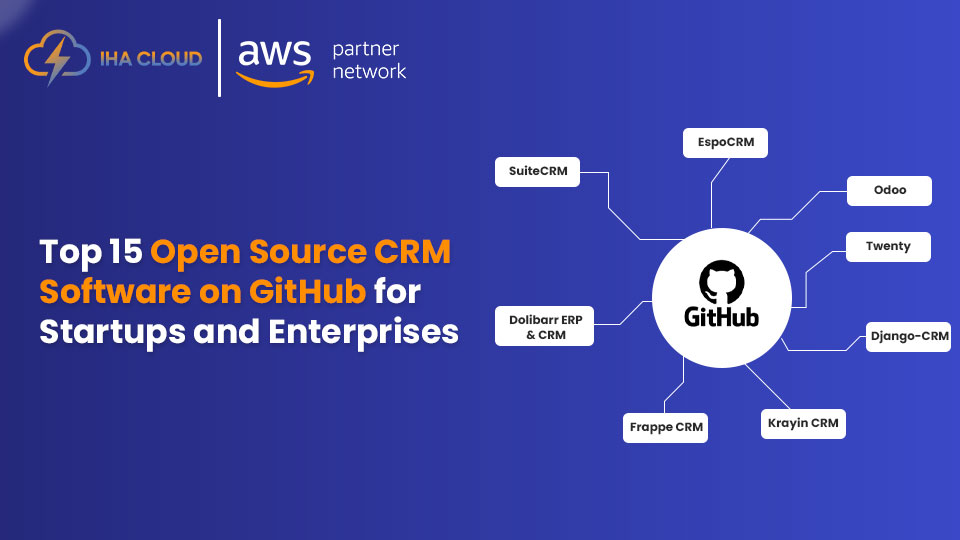Top 15 Open Source CRM Software on GitHub (2025)
In today’s competitive digital world, businesses rely heavily on Customer Relationship Management (CRM) software to manage leads, build stronger client relationships, and boost sales performance. While there are many premium CRM platforms available, they often come with expensive licensing fees and limited flexibility. This is why more companies are turning to open source CRM software on GitHub. The advantage of using open source CRM software is the freedom to customize and scale the platform as your business grows. Whether you are a startup seeking a lightweight CRM or a large enterprise requiring advanced features like workflow automation, analytics, and integrations, open-source solutions provide unmatched flexibility without heavy costs. By exploring GitHub, businesses can access some of the most innovative CRM solutions built by global communities of developers. These tools are constantly updated, often come with a wide range of plugins and APIs, and allow you to tailor workflows to your unique processes. In this blog, we highlight the Top 15 Open Source CRM Software on GitHub that can help you manage sales, streamline marketing, enhance customer support, and drive business growth. From popular names like SuiteCRM, Vtiger, and EspoCRM to specialized platforms like CiviCRM for nonprofits and Corteza CRM for privacy-focused businesses, this curated list covers reliable tools for businesses of all sizes. If you’re looking to boost your business with CRM software that is customizable, cost-effective, and backed by active open-source communities, these top picks from GitHub are worth exploring. 📝 What is Open Source CRM Software? Open source CRM software is a customer relationship management solution where the source code is publicly available. This means businesses can download, use, and customize the platform according to their specific needs without paying high licensing fees. Unlike proprietary CRM tools that limit flexibility and often lock businesses into subscriptions, open source CRM allows for greater control, scalability, and innovation. Organizations can modify workflows, add integrations, and ensure that the software aligns perfectly with their processes. Key capabilities often include: 🏆 Why Choose Open Source CRM Software from GitHub? 1. Cost-Effectiveness Open source CRM solutions are usually free to download and use, with costs limited to hosting, support, and custom development. This makes them a practical choice for startups and growing businesses. 2. Flexibility and Customization Because the source code is open, companies can adapt the CRM to their business model. Whether you need to modify sales pipelines, integrate new APIs, or automate unique workflows, open source tools provide the flexibility to do so. 3. Community-Driven Development CRMs available on GitHub are supported by large communities of developers. These communities constantly improve features, fix bugs, and offer regular updates, ensuring the software remains reliable and up to date. 4. No Vendor Lock-In With open source CRM, businesses are not dependent on a single vendor for updates, support, or licensing renewals. This independence reduces long-term risks and allows for more competitive pricing in customization and maintenance. 5. Scalability Open source CRM platforms can scale easily as your customer base and team size grow. Businesses can add modules, increase performance capacity, and integrate new tools without replacing the entire system. 6. Transparency and Security Since the source code is publicly accessible, businesses can audit the software for security and compliance. This transparency makes it easier to trust the platform for handling sensitive customer data. 🔍 Which Type of Open Source CRM Should You Choose? 1. For Startups and Small Businesses Choose lightweight CRM platforms that are easy to install, simple to use, and require minimal server resources. These solutions help in managing basic sales and customer relationships without overwhelming teams with advanced enterprise features. 2. For Sales-Driven Teams Select CRM solutions that prioritize pipeline management, workflow automation, and marketing campaigns. Such platforms improve lead scoring, streamline follow-ups, and enhance sales performance. 3. For eCommerce or B2B Businesses Opt for CRMs that specialize in multi-channel tracking and advanced analytics. These tools help businesses capture data from different channels—like online stores, social media, and email—to create unified customer profiles. 4. For Nonprofits and NGOs Some open source CRMs are designed specifically for fundraising, donor management, and event tracking. They often integrate with content management systems (CMS) like WordPress or Drupal for seamless campaign management. 5. For Enterprises and Large Organizations Choose enterprise-grade CRM solutions with multi-tenant architecture, robust security, and integration with ERP systems. These platforms can handle high volumes of data and complex workflows across departments. 6. For Privacy-Focused Businesses Consider open source CRMs that emphasize data security, compliance (such as GDPR), and modular customization. These platforms are especially valuable for organizations in regulated industries. 📈 Additional Factors to Consider When selecting an open source CRM from GitHub, evaluate: Quick Comparison: Top 15 Open Source CRM Software on GitHub # CRM Software GitHub Link Best For Key Features 1 SuiteCRM SuiteCRM on GitHub SMBs & Enterprises Sales & marketing automation, workflows, reporting, API integrations 2 EspoCRM EspoCRM on GitHub Startups & SMBs User-friendly UI, workflow automation, REST API, customizable modules 3 YetiForce CRM YetiForce on GitHub Growing Businesses 100+ modules, advanced security, VoIP & email integration, GDPR compliance 4 OroCRM OroCRM on GitHub eCommerce & B2B Multi-channel tracking, workflow engine, segmentation, Symfony-based 5 Vtiger CRM Vtiger on GitHub Sales & Support Teams Lead management, email campaigns, inventory, helpdesk, integrations 6 Dolibarr ERP & CRM Dolibarr on GitHub Startups & Small Enterprises Unified ERP + CRM, invoicing, project management, marketplace add-ons 7 CiviCRM CiviCRM on GitHub Nonprofits & NGOs Donor & member management, event campaigns, CMS integration, analytics 8 X2CRM X2CRM on GitHub Marketing & Sales Teams Lead scoring, social CRM, workflow automation, advanced analytics 9 Axelor Open Suite (CRM Module) Axelor on GitHub Medium & Large Businesses CRM + ERP + BPM, automation workflows, modern UI, integration-ready 10 Zurmo CRM Zurmo on GitHub SMBs & Teams Seeking Engagement Gamification, sales automation, marketing campaigns, API-driven 11 EspoPortal CRM (Extensions) EspoPortal on GitHub Service-Oriented Businesses Customer self-service portals, knowledge base, notifications, role-based access 12 Apache OFBiz (CRM Component) Apache OFBiz on GitHub Large Enterprises CRM +
Top 15 Open Source CRM Software on GitHub (2025) Read More »