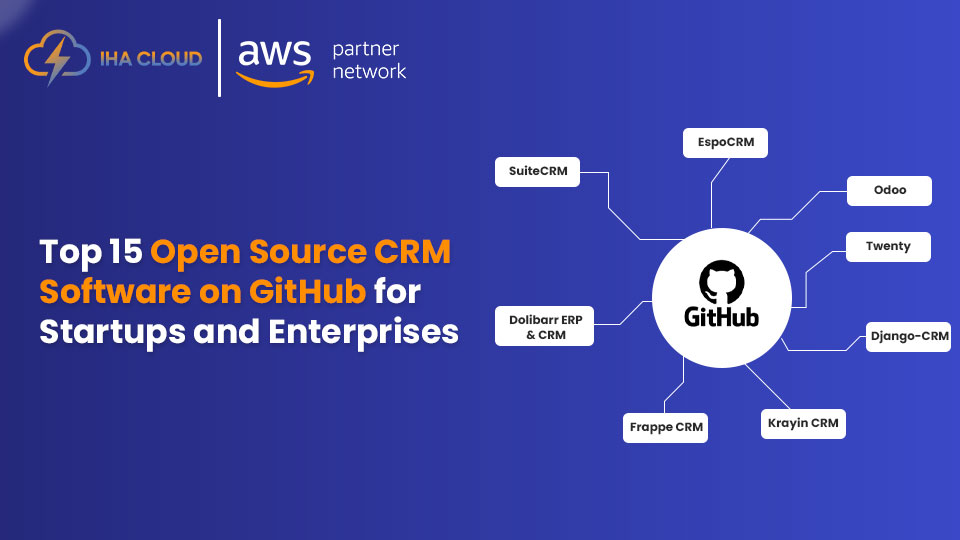In today’s fast-changing digital world, businesses and individuals rely heavily on software to manage everything — from communication and collaboration to data storage and project management. While premium software solutions are popular, open source applications have emerged as a powerful alternative for 2025.
The demand for the best open source applications is growing rapidly because they offer flexibility, cost savings, and community-driven innovation. Unlike proprietary software, open source tools allow you to access the source code, customize the platform to meet your unique needs, and enjoy frequent updates from a global community of developers.
Whether you’re a startup looking for affordable tools, a growing enterprise in need of robust solutions, or a freelancer exploring new ways to boost productivity, open source applications in 2025 provide versatile options. They help cut down costs without compromising on quality or performance.
In this blog, we’ll explore the 17 best open source applications to explore in 2025. These tools cover a wide range of business and personal needs — including content management, project collaboration, customer relationship management, file sharing, and more. By the end, you’ll discover why open source software is no longer just an alternative but often the first choice for modern businesses.
Quick comparison table: 17 Best Open Source Applications to Explore in 2025
| No. | Open Source Application | Primary Use | Key Features | Best For |
|---|---|---|---|---|
| 1 | WordPress | Content Management System (CMS) | Customizable themes & plugins, SEO-friendly, user-friendly editor | Blogs, websites, e-commerce |
| 2 | Nextcloud | File Sharing & Collaboration | Secure cloud storage, file sync, team collaboration | Businesses & remote teams |
| 3 | Odoo | ERP & Business Management | CRM, sales, inventory, accounting, customizable modules | Small to medium businesses |
| 4 | SuiteCRM | Customer Relationship Management (CRM) | Lead & pipeline management, analytics, integrations | Sales & marketing teams |
| 5 | GIMP | Image Editing | Advanced photo editing tools, open-source Photoshop alternative | Designers & content creators |
| 6 | LibreOffice | Office Productivity Suite | Word processor, spreadsheets, presentations | Individuals & businesses |
| 7 | Blender | 3D Modeling & Animation | 3D modeling, rendering, video editing, VFX | Animators, game designers |
| 8 | OpenProject | Project Management | Task tracking, Gantt charts, time tracking, collaboration | Teams & project managers |
| 9 | phpBB | Online Forum Platform | Community forums, customizable templates, plugins | Community-driven businesses |
| 10 | Dolibarr | ERP & CRM Suite | Billing, inventory, HR, project management | SMEs & freelancers |
| 11 | Discourse | Modern Online Forum & Community Platform | Real-time notifications, moderation tools, gamification | Online communities & brands |
| 12 | ERPNext | ERP & Business Software | Accounting, HR, inventory, CRM, project management | Enterprises & startups |
| 13 | Magento Open Source | E-Commerce Platform | Product management, checkout options, SEO tools | Online retailers |
| 14 | Mautic | Marketing Automation | Email campaigns, lead scoring, segmentation, analytics | Marketing teams |
| 15 | Rocket.Chat | Team Communication Platform | Real-time chat, video calls, integrations, secure messaging | Remote teams & enterprises |
| 16 | ONLYOFFICE | Office Productivity Suite | Document editing, spreadsheets, cloud collaboration | Teams & businesses |
| 17 | Zabbix | IT Infrastructure Monitoring | Network & server monitoring, dashboards, alerts | IT administrators & DevOps |
Here is the detailed description of 17 Best Open Source Applications to Explore
1. LibreOffice
LibreOffice is one of the most reliable and widely used open-source office suites. It’s a full-featured alternative to Microsoft Office, making it ideal for businesses, students, and professionals who want to save costs without compromising on productivity.
Detailed Overview:
LibreOffice includes Writer (word processing), Calc (spreadsheets), Impress (presentations), Draw (vector graphics), Base (database management), and Math (formula editing). The suite is compatible with a variety of document formats like DOCX, XLSX, and PPTX, allowing easy sharing and collaboration.
Why It Stands Out:
- It’s completely free to use and updated regularly by a strong global community.
- Offers robust offline functionality, which is crucial for teams working with limited internet access.
- Works seamlessly on Windows, macOS, and Linux, making it accessible to everyone.
- Customizable through extensions and templates for specialized business needs.
Ideal Use Case:
Small businesses, NGOs, and startups can rely on LibreOffice for document editing, reports, presentations, and budget management without spending on expensive software subscriptions.
2. OnlyOffice
OnlyOffice is a powerful collaborative office suite designed for modern businesses that need real-time teamwork. It competes closely with Google Workspace and Microsoft 365 but offers better control with both cloud and self-hosted deployments.
Detailed Overview:
OnlyOffice includes editors for documents, spreadsheets, and presentations, all of which support major file formats. It’s especially popular with teams that prioritize data privacy and want to host their collaboration tools on their own servers.
Key Strengths:
- Real-time co-editing, commenting, and version control make team collaboration seamless.
- Integrates smoothly with platforms like Nextcloud, ownCloud, and popular CRMs.
- Provides advanced editing tools for business documents, including mail merge and forms.
- Available for desktop, mobile, and browser-based use, ensuring flexibility for distributed teams.
Ideal Use Case:
Startups and growing businesses looking for a cost-effective yet secure alternative to cloud office suites can rely on OnlyOffice for collaboration and productivity.
3. Nextcloud
Nextcloud is a self-hosted, open-source collaboration platform that lets businesses manage their own cloud storage, file sharing, and communication tools without relying on third-party cloud providers.
Detailed Overview:
Nextcloud is often compared to services like Dropbox and Google Drive but stands out because it’s self-hosted, giving businesses complete control over their data. It includes features like file synchronization, video conferencing, chat, calendar, and email integration.
Why It’s a Game-Changer:
- Provides end-to-end encryption for maximum security and compliance with regulations like GDPR.
- Offers built-in collaboration features such as Nextcloud Talk for video calls and chat, and Nextcloud Office for document editing.
- Can be scaled to meet the needs of small teams or large enterprises.
- Offers desktop and mobile apps for seamless access and productivity.
Ideal Use Case:
Organizations that need secure, private cloud storage and collaboration tools—especially in industries like healthcare, legal, or education—can rely on Nextcloud to maintain compliance and reduce dependency on big tech platforms.
4. Mattermost
Mattermost is an open-source messaging and collaboration platform designed for technical and operational teams. It’s often called a self-hosted alternative to Slack because it provides similar messaging and collaboration features with added privacy and control.
Detailed Overview:
Mattermost offers team messaging channels, file sharing, voice and video calls, and integrations with popular DevOps tools. It’s built for developers, engineers, and businesses that require secure, compliant internal communication.
Key Features That Stand Out:
- Self-hosted deployment ensures sensitive business communications remain secure and private.
- Supports integrations with tools like Jira, GitLab, Jenkins, and PagerDuty, making it ideal for technical teams.
- Customizable through plugins, APIs, and bot integrations.
- Offers enterprise-grade compliance with advanced security features, including encryption and granular access control.
Ideal Use Case:
Enterprises and growing businesses that handle sensitive projects or need strong integration with DevOps workflows benefit most from Mattermost, as it combines secure communication with collaborative productivity.
5. SuiteCRM
SuiteCRM is one of the most popular and robust open-source CRM platforms, widely used by small, medium, and large businesses to manage customer relationships. It’s often recognized as a cost-effective alternative to Salesforce because it provides a comprehensive set of features without the heavy licensing costs.
Detailed Overview:
SuiteCRM helps businesses streamline their sales, marketing, and customer service processes in one platform. It offers tools for lead and opportunity management, email marketing, campaign tracking, reporting, and workflow automation.
Why It Stands Out:
- Highly customizable dashboards and workflows, enabling businesses to tailor the CRM to their specific needs.
- Integrates seamlessly with tools like Mailchimp, WhatsApp, and accounting software, making it a flexible choice.
- A strong open-source community ensures continuous improvements and plugin availability.
- No vendor lock-in, giving businesses full control over their CRM data.
Ideal Use Case:
Organizations looking for a budget-friendly yet feature-rich CRM solution—especially startups and SMEs—can use SuiteCRM to enhance customer engagement, improve sales tracking, and streamline customer support operations.
6. Odoo Community
Odoo Community is a versatile open-source business management suite that combines CRM, ERP, eCommerce, accounting, inventory, project management, and more in one platform.
Detailed Overview:
Odoo is available in two versions: Community (open-source and free) and Enterprise (paid with premium features). The Community Edition provides a strong foundation for businesses looking to digitize and centralize operations without a big investment.
Key Strengths:
- Modular architecture allows businesses to start with basic apps—like CRM or inventory—and scale up as their needs grow.
- Offers seamless integration between modules, reducing the need for multiple software tools.
- User-friendly interface and a large library of free and paid modules contributed by the global Odoo community.
- Works across industries including retail, manufacturing, healthcare, and logistics.
Ideal Use Case:
Growing businesses and startups that need a comprehensive all-in-one business management platform can use Odoo Community to unify their operations, reduce costs, and boost productivity.
7. Dolibarr ERP & CRM
Dolibarr ERP & CRM is a lightweight yet powerful open-source solution for enterprise resource planning and customer relationship management. It’s especially popular among small and medium-sized businesses because of its simplicity and affordability.
Detailed Overview:
Dolibarr brings together a wide range of functions—like CRM, accounting, inventory, project management, and HR—in a single software package. Unlike other complex ERP systems, Dolibarr is easy to install and requires minimal technical expertise to operate.
Why It’s a Great Choice:
- Offers cloud-hosted and self-hosted deployment options, giving businesses flexibility.
- Supports extensions and add-ons that enhance functionality as businesses grow.
- Clean and simple interface makes it suitable for non-technical users.
- Regular updates from the community ensure reliability and security.
Ideal Use Case:
Small and medium-sized businesses that want a cost-effective and user-friendly ERP and CRM system for managing customers, finances, and inventory without dealing with complex setups will find Dolibarr to be a perfect fit.
8. EspoCRM
EspoCRM is a modern, flexible, and lightweight open-source CRM platform designed to help businesses manage customer data and automate workflows. It stands out for its ease of use and adaptability across industries.
Detailed Overview:
EspoCRM offers modules for sales, marketing, customer service, and project management. It is browser-based, making it accessible from anywhere, and it integrates smoothly with telephony, email, and third-party applications.
Key Strengths:
- Highly customizable dashboards, entities, and workflows to match specific business processes.
- Integrates with telephony systems, allowing call logging and tracking directly within the CRM.
- Includes built-in reporting and analytics tools for better decision-making.
- Lightweight and resource-efficient, making it suitable for smaller teams as well as larger organizations.
Ideal Use Case:
Companies that want a flexible and straightforward CRM system—without unnecessary complexity—can rely on EspoCRM to improve customer communication, sales tracking, and marketing campaigns.
9. OpenProject
OpenProject is one of the most powerful and widely adopted open-source project management tools that helps teams plan, execute, and monitor projects efficiently. It’s a strong alternative to proprietary solutions like Jira or Asana, especially for organizations that need a self-hosted and secure platform.
Detailed Overview:
OpenProject supports a wide range of project management methodologies including Agile, Scrum, and traditional Waterfall models. It provides tools for project planning, task tracking, Gantt charts, issue tracking, and time logging—all in one centralized platform.
Why It Stands Out:
- Comprehensive project visualization through timelines, Gantt charts, and task boards.
- Collaborative tools like wikis, document sharing, and meeting management for improved teamwork.
- Offers self-hosted and cloud options, allowing organizations to choose the deployment method that fits their privacy and compliance needs.
- Regular updates backed by a strong open-source community ensure new features and enhanced security.
Ideal Use Case:
Large enterprises, NGOs, and government agencies that require transparent, collaborative, and privacy-focused project management software will find OpenProject highly suitable for both Agile and traditional workflows.
10. Taiga
Taiga is a modern and lightweight open-source project management platform built specifically for Agile teams. It is a favorite among startups, product developers, and software teams because of its simplicity and focus on Agile practices.
Detailed Overview:
Taiga offers an intuitive interface that supports Agile frameworks like Scrum and Kanban, making it easier for teams to manage backlogs, plan sprints, and visualize progress. Its API and integration options also make it compatible with DevOps pipelines.
Key Strengths:
- Provides Kanban boards, backlogs, sprint planning, and burndown charts for Agile project tracking.
- Offers a clean, user-friendly interface that reduces onboarding time for new users.
- Highly extensible via APIs and integrates with popular tools like GitHub, GitLab, and Bitbucket.
- Available in both self-hosted and cloud-based versions, allowing flexibility for teams of all sizes.
Ideal Use Case:
Startups and development teams that need a straightforward, fast, and Agile-focused project management tool can use Taiga to streamline their workflows without unnecessary complexity.
11. Redmine
Redmine is a classic and reliable open-source project management and issue-tracking tool built on Ruby on Rails. Known for its flexibility, it’s suitable for businesses and teams that need a customizable solution for multi-project management.
Detailed Overview:
Redmine supports core project management features like task tracking, issue reporting, Gantt charts, wikis, and forums. It is often favored by software development teams for its ability to integrate with version control systems and handle large, complex projects.
Key Strengths:
- Supports multiple projects with distinct permissions and workflows for each project.
- Provides built-in wikis and forums to facilitate collaboration and documentation.
- Offers role-based access control, ensuring data security and project visibility based on user roles.
- Has a large library of plugins and themes to customize features and the interface.
Ideal Use Case:
Development teams, IT service providers, and project managers who want a reliable and highly customizable platform for managing multi-level projects and issues will find Redmine to be an excellent choice.
12. Mautic
Mautic is one of the most feature-rich open-source marketing automation platforms, designed to help businesses automate their marketing workflows, nurture leads, and improve conversions.
Detailed Overview:
Mautic provides tools for email marketing, lead management, campaign automation, social media monitoring, and reporting. It’s an excellent alternative to costly proprietary solutions like HubSpot or Marketo, especially for small to mid-sized businesses.
Key Strengths:
- Offers advanced campaign management tools to design personalized customer journeys.
- Tracks user behavior on websites and landing pages for better targeting and lead scoring.
- Integrates with popular CRMs, CMS platforms, and analytics tools, creating a unified marketing stack.
- Has a vibrant open-source community that continuously adds plugins and extensions.
Ideal Use Case:
Startups, eCommerce businesses, and agencies that want a budget-friendly yet powerful marketing automation platform can use Mautic to centralize their campaigns and drive consistent engagement.
13. WordPress
WordPress is the world’s most widely used open-source content management system (CMS) that powers over 40% of all websites globally. It’s a flexible, scalable, and user-friendly platform for building everything from blogs to full-fledged eCommerce stores.
Detailed Overview:
WordPress started as a blogging platform but has evolved into a complete CMS with an enormous ecosystem of themes, plugins, and integrations. Whether you’re running a personal blog, a business site, or an online store, WordPress can be tailored to your needs.
Why It Stands Out:
- Thousands of free and premium themes and plugins let you customize design and functionality without coding.
- SEO-friendly structure helps websites rank better on search engines.
- Seamless integration with tools like WooCommerce for eCommerce and Yoast SEO for optimization.
- Supported by a massive global community offering tutorials, plugins, and security updates.
Ideal Use Case:
Small businesses, startups, agencies, and even large enterprises that need a cost-effective, scalable, and customizable platform for websites or eCommerce will find WordPress unmatched in flexibility and support.
14. Joomla
Joomla is another powerful open-source CMS that provides more built-in flexibility and security features than WordPress, making it a popular choice for more structured or multilingual websites.
Detailed Overview:
Joomla is known for its strong access control levels, multilingual capabilities, and robust extension ecosystem. It’s widely used for corporate websites, government portals, educational platforms, and community-driven sites.
Key Strengths:
- Offers built-in multilingual support without relying on external plugins.
- Provides advanced user and access control management for large teams.
- Comes with SEO-friendly URLs and strong security measures out of the box.
- Supports thousands of templates and extensions to customize websites and add functionalities.
Ideal Use Case:
Organizations like government agencies, universities, or businesses that need scalable, secure, and multilingual websites will benefit from Joomla’s built-in advanced features and structure.
15. PfSense
pfSense is a widely trusted open-source firewall and router platform that helps organizations secure and manage their network infrastructure. It’s a preferred solution for IT professionals and businesses that want enterprise-level security without the high costs of commercial alternatives.
Detailed Overview:
pfSense provides a comprehensive range of network management tools including firewall protection, VPN support, bandwidth monitoring, and traffic shaping. It’s available as both a free community edition and a paid Plus edition for advanced features and support.
Why It Stands Out:
- Offers advanced firewall capabilities, intrusion detection, and VPN configuration for secure remote access.
- Easy-to-use web interface makes it accessible even to non-specialist IT staff.
- Scalable from small businesses to enterprise networks.
- Active open-source community provides regular updates and fixes.
Ideal Use Case:
Small and medium businesses, schools, and enterprises that want reliable, customizable, and affordable network protection can use pfSense as a robust backbone for IT infrastructure security.
16. Metabase
Metabase is a popular open-source business intelligence (BI) and analytics platform that empowers businesses to analyze and visualize their data without requiring deep technical skills.
Detailed Overview:
Metabase allows users to connect directly to databases like MySQL, PostgreSQL, MongoDB, and more, enabling them to run queries, build dashboards, and generate insights quickly. Its drag-and-drop interface is designed for non-technical users, making BI accessible to everyone.
Key Strengths:
- Provides interactive dashboards and customizable visualizations for real-time insights.
- Easy to deploy on-premises or in the cloud, ensuring data security and privacy.
- Scales well from small teams to enterprise-level analytics needs.
- Offers robust integrations with popular databases and applications.
Ideal Use Case:
Startups, data-driven companies, and organizations that want a simple yet powerful BI tool can use Metabase to democratize data insights and improve decision-making across teams.
17. Zabbix
Zabbix is a highly reliable open-source IT infrastructure monitoring tool used by businesses to keep track of networks, servers, applications, and cloud services. It’s known for its scalability, real-time monitoring, and strong alerting capabilities.
Detailed Overview:
Zabbix allows IT teams to collect, store, and analyze performance metrics from thousands of devices and systems. It supports SNMP, IPMI, JMX, and other protocols, making it suitable for complex infrastructures.
Why It’s a Top Choice:
- Provides real-time monitoring and proactive alerts to prevent downtime and disruptions.
- Offers rich visualization options like dashboards, heatmaps, and network maps.
- Scales easily to handle large enterprise networks and hybrid cloud environments.
- Supported by a strong open-source community and professional support options.
Ideal Use Case:
Enterprises, data centers, and managed service providers (MSPs) that need end-to-end visibility and proactive management of their IT infrastructure can rely on Zabbix for dependable performance monitoring and operational efficiency.
Conclusion
As technology evolves, open source applications in 2025 continue to redefine how businesses and individuals work, innovate, and collaborate. From WordPress empowering millions of websites to Nextcloud offering secure file sharing and Odoo streamlining business operations, these tools demonstrate the power of community-driven software.
Choosing the best open source applications isn’t just about saving money — it’s about gaining freedom, flexibility, and access to cutting-edge innovation. With the right tools, companies can build scalable workflows, improve team collaboration, and stay competitive without being tied down by expensive licenses.
The 17 best open source applications to explore in 2025 mentioned in this blog offer practical solutions for businesses of all sizes. By adopting them, you can future-proof your operations, enjoy continuous improvements, and become part of a thriving global community that’s shaping the future of technology.
Frequently Asked Questions
Open source applications are software programs with publicly available source code that users can modify, distribute, and use freely.
They are cost-effective, customizable, secure, and supported by active developer communities, making them ideal for businesses of all sizes.
Yes. With active community support, frequent updates, and transparency, most open source applications remain secure and reliable.
In many cases, yes. Tools like LibreOffice, Odoo, and Nextcloud offer enterprise-grade features without expensive licenses.
Consider your business needs, scalability, community support, integration options, and ease of use before selecting an application.